It is with excitement, relief, and a slight sense of pride that this post has been composed and posted from my new computer. What was originally a collection of pieces parts in their own respective packaging is now a functional - albeit neutered (…temporarily. I shall explain.) – rig that makes me giggle just to look at. I am very grateful for the generosity of my parents for shouldering the greater burden of cost. I had originally thought Indy’s Bullet wouldn’t be built until well after the 2013 tax season. So it came as a delightful surprise when last week at Thanksgiving Pops pulled me aside saying, ‘Let’s go shopping tomorrow’. Indeed! Wandering around MicroCenter with Papa Bear and a shopping cart for close to two hours on Black Friday 2012 will forever be a fond memory. Awesome. Now, on to some pictures.

In the end, the main objective of the trip to MicroCenter was to purchase the necessary parts to get up and running. A graphics card can wait. Another hard drive can be added. RAM can easily be swapped. My dad kept me grounded in the decision-making process. Pictured here is not a barebones rig, though.  Despite the absence of a GPU, the i5 and P8Z77 are a slammin combo. It’s been close to a week now and I am continually amazed at how well this rig can pull its own weight. I may not even bother buying a separate graphics card after all. The previous sentence is a lie.
Installing the CPU was the most nerve-wrecking part. There’s a whole lotta pins that have to fit exactly into a whole lotta slots. I’ve got jittery fingers to begin with, and knowing this made me all the more nervous. One minor slip – one bent pin – and  I would have wept for a week. Seeing as how we’re now a week later and I can listen to a Paul Simon CD through headphones while a demo of Crusader Kings II downloads and updating USB 3.0 drivers all simultaneously testifies that I did not screw anything up. Awesome sauce.
Yojimboz and xJonesicusx were there, too. They did stuff.
So, funny n00b story: We learned that 2-pin molex no likey 4-pin molex the hard way. The faceplate of the MSI case HAD (note the tense usage) a separate USB charger slot. Fried that sucker like we was havin’ it for supper. We were getting all headlong and just started connecting stuff to the PSU – This 2-pin case connector just didn’t seem to want to go into the 4-pin of the PSU – maybe if we push harder… On first bootup the abundance of smoke looked pretty groovy being lit by the case’s deep blue LEDs. We tried to patch up the lead and try a different connector but yielded the same smoldering result. So now there’s an orange USB slot on the faceplate looking all eager and useful. This ultimately could have just been a problem of plug compatibly between case and PSU. We searched fervently for a provided adapter but to no avail.
Despite the folly of n00bishness, the end product didn’t turn out too shabby. I removed all four of the tool-less 3.25″ drive bays to help air flow as well as providing extra space for unused PSU cables. I intend to pick up an aftermarket CPU cooler in the future. My only concern at this point is whether or not the GPU will have sufficient length clearance – there’s a whole lot going on in that tight little area…
Here’s a closeup shot of the concerned area. I kept the SSD in one of the bays, attached some Velcro on the back of the bay, and stuck it to the bottom of the 5.25″ bay area. This way I’m only using one SATA power cable for both the optical drive and SSD. I gotta tell ya: SSD’s are great! All that initial driver updating was a breeze when the windows boot screen doesn’t even have a chance to finish its animation before the desktop loads. Golly. And my new Hearts of Iron III campaign loads in a fraction of the time compared to what I’m used to. Good times.
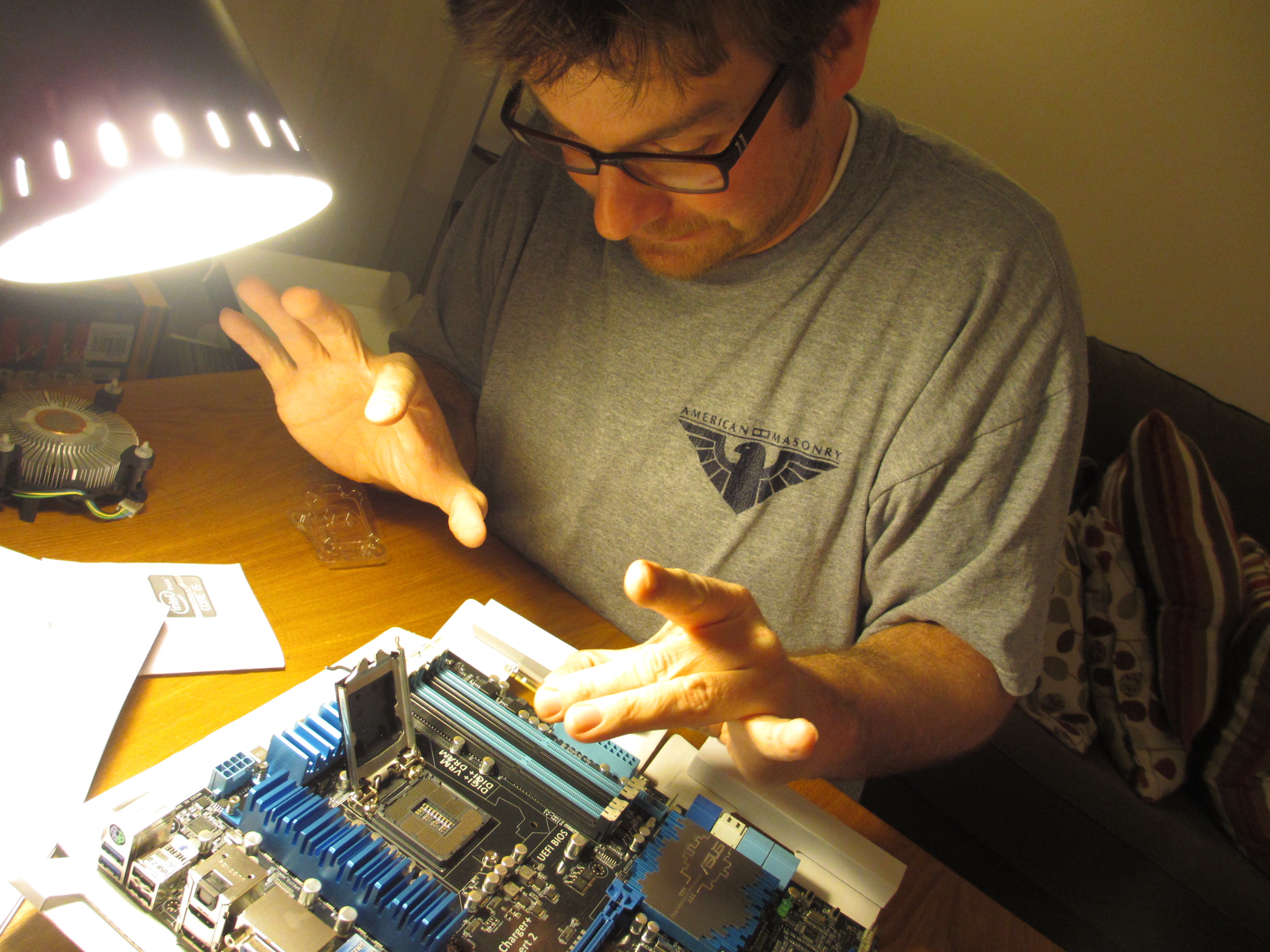




Looking good, Nick. Your pops accompanying me to purchase my first very own computer was a great experience, too (and the fetching Russian lady at A2Z Computers was easy on my 16 year old eyes). Of course, my first computer was a 486sx 25MHz, 125 MB hard drive and 4 (count ’em — 1-2-3-4!) megs of memory. All I cared was that it had a VGA card and I never had to look at that 4-color CGA monitor ever again!
Enjoy the new system and we look forward to many chances for some good old fashioned PC Gaming!