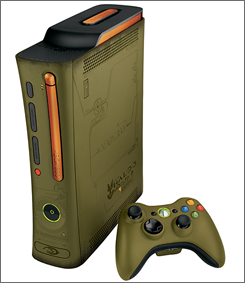So I didn’t pick this up for the express purpose of gaming (I built a new PC for that last year (I should probably write a post about that)) but I do expect to do some gaming-on-the-go when the opportunity arises. I don’t expect to pump out the eff pee esses at an alarming rate, but I do plan on putting this Surface Pro 4 through its paces.
So far, I’ve installed Steam on it and I’ve installed Dota 2 (Because of course that’s what I’d do).

I spectated some of the Manila Major and it did just fine. I was running it at its native resolution (2736×1824) and it looked great. (Seriously though, the screen on the Surface Pro 4 is FANTASTIC. I can’t stop raving about it). I haven’t tried playing Dota 2 on the Surface Pro 4 yet, so I can’t comment on in-game performance yet, but I anticipate having to back down the resolution and tone down the settings. That remains to be seen.
The other test I was able to try so far was using Steam In Home Streaming. This harnesses the power of my gaming PC (Seriously, I need to write about that) and play anything in my Steam library on the Surface Pro 4.
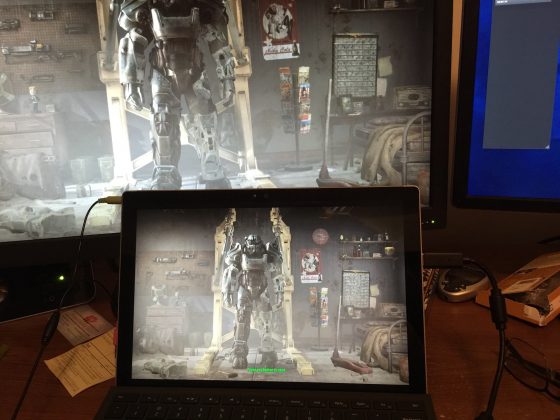
For this test, I hooked up an Xbox 360 controller to the Surface Pro 4 and streamed some Fallout 4. Aside from a slight (but noticeable) input lag, the game ran fine and looked pretty good on the little screen. I’m not sure what resolution the game was playing at but it looked fine. This will probably prompt me to buy a new wireless Xbox One controller, as this can be synced directly with the Surface Pro 4 (and I could eventually stream Xbox One games to it (if I ever breakdown and pick up and Xbox One)).
So my initial impressions are that it’s not going to replace my PC anytime soon but for gaming, the Surface Pro 4 seems like it’s going to be a competent little machine.
(And yes, this post was written using a Surface Pro 4)


 By hitting control-option-command+8 in Mac OS-X, you can invert your screen colors (make them
By hitting control-option-command+8 in Mac OS-X, you can invert your screen colors (make them